Social Account Integration & Settings
📋 Available Plans: All plans (connection limits vary by plan)
To leverage Firstage’s powerful content analysis and publishing features, connect your social media accounts to your workspace first.
Connecting Your Account
Integrate your social accounts with Firstage in a few simple steps.
Step 1: Navigate to Channel Integration
Click the ‘Channel Integration’ tab in your workspace settings menu.
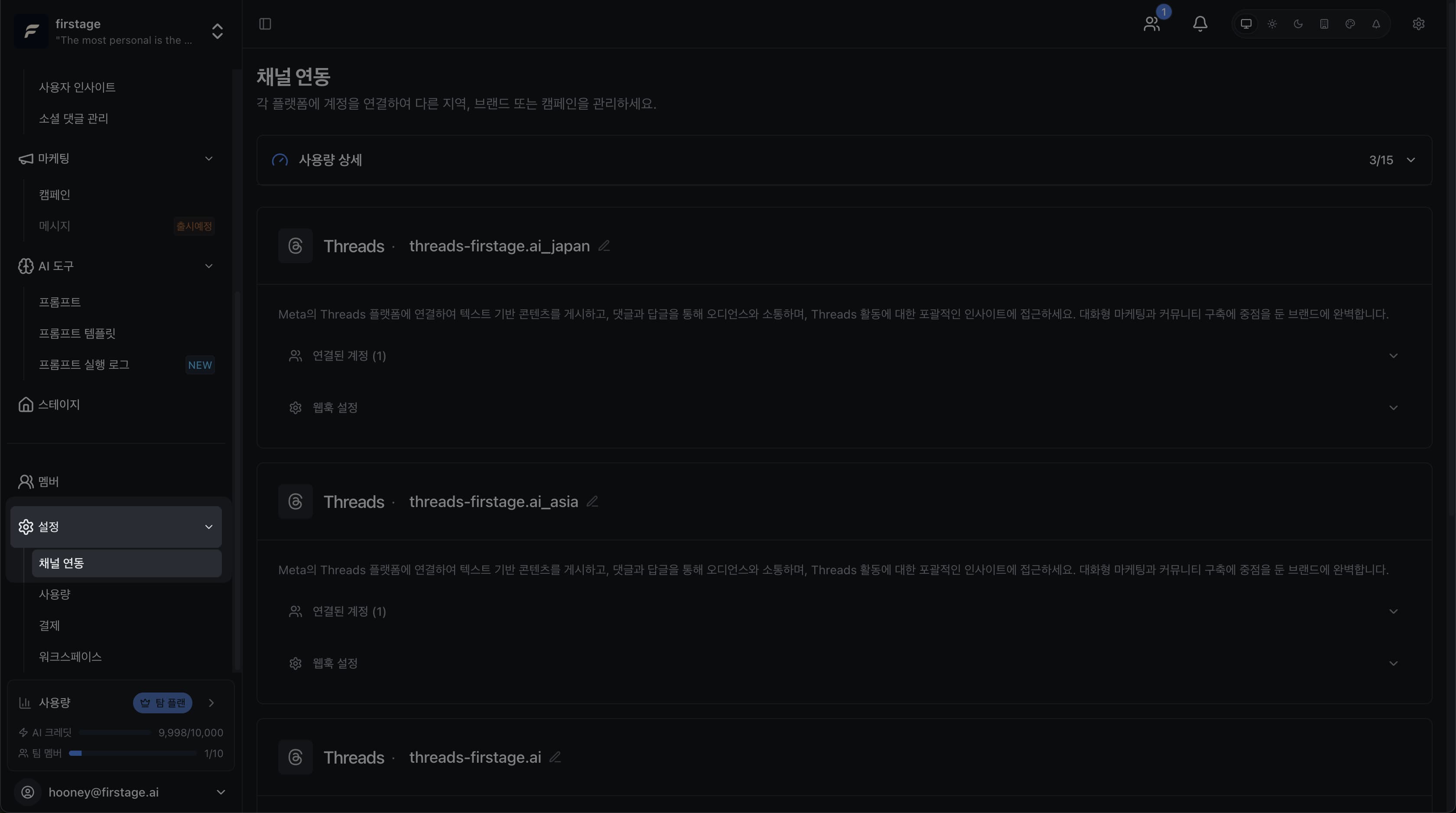
Step 2: Click Add Integration
Press the Add Integration button on the integration page.
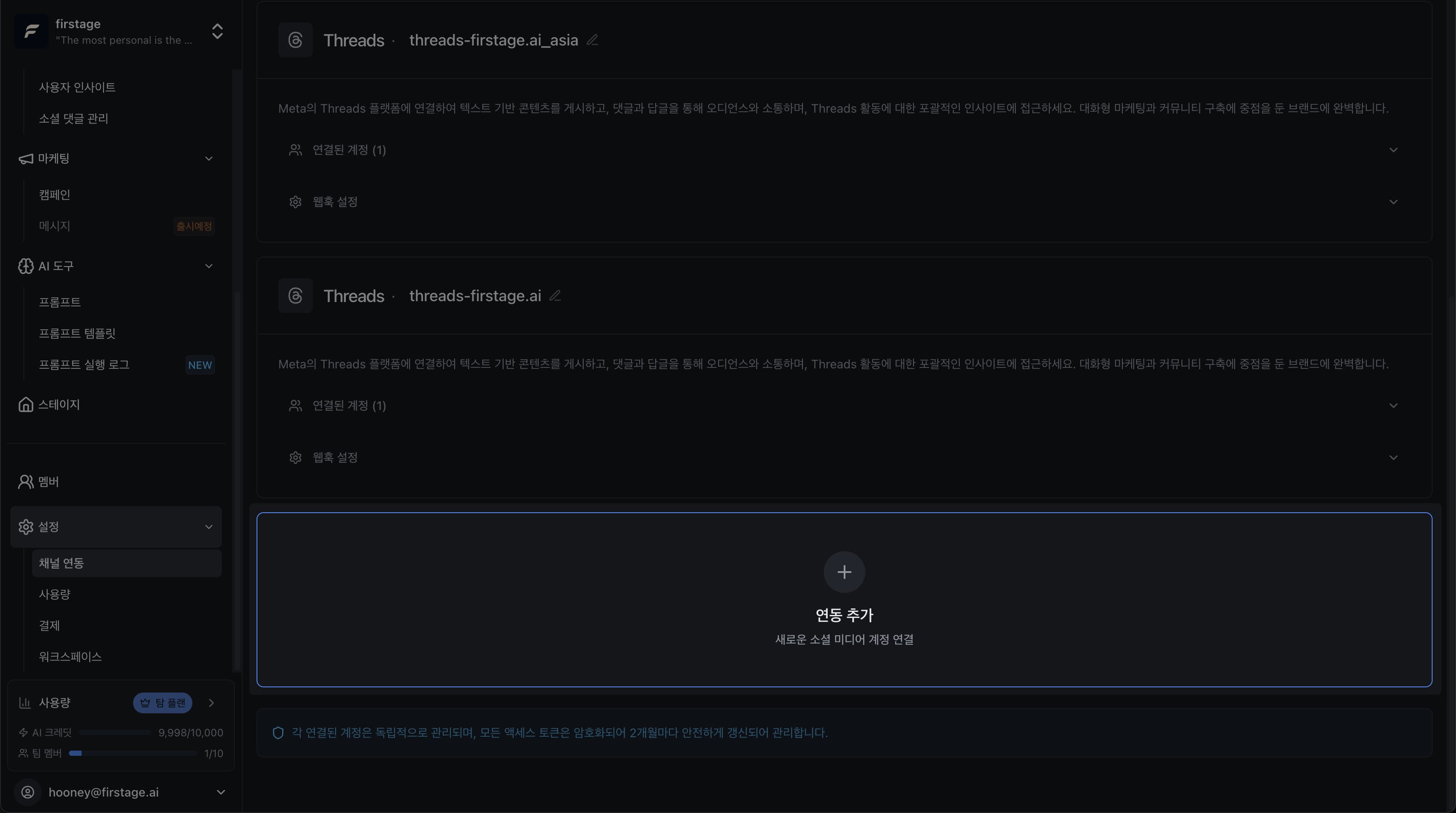
Step 3: Select Platform
Click your chosen platform to proceed to the authentication page. After logging in, allow and approve Firstage’s data access requests. This step is critical—you must approve all permissions for features to work properly.
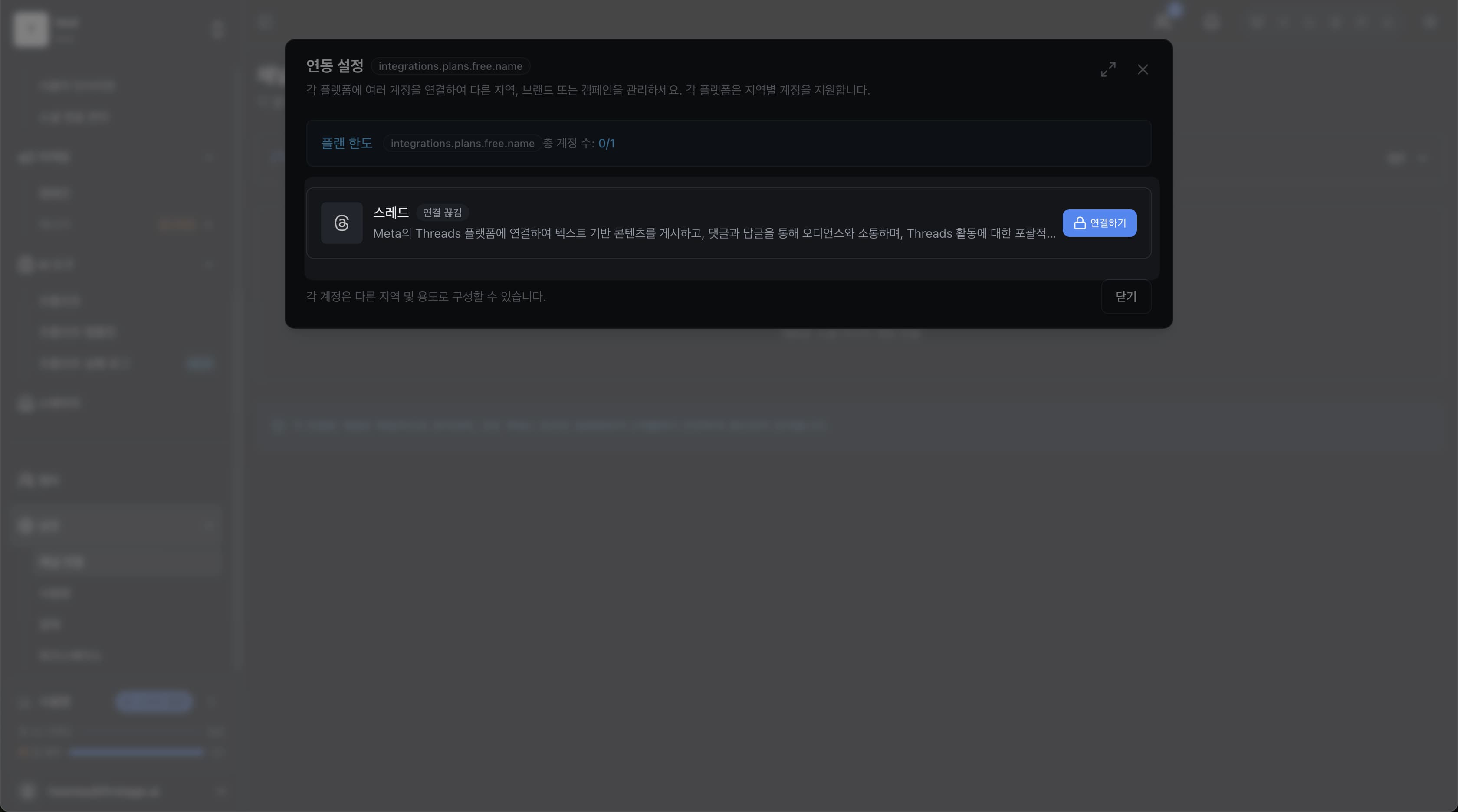
Social integration requires Creator or Business accounts. If prompted to switch account types during integration, update according to your needs.
Platform Support Status
Firstage continuously expands platform support. Current status for major platforms:
Recommended Integration Order: Threads → Instagram → Facebook
Currently Supported
- All insights (views, likes, comments)
- Comments and replies collection
- Content publishing
- Demographic data
✅ All features available
- Content publishing (images, videos)
🔄 Meta review in progress
※ Direct Instagram login only
※ Insights & comments available after review
- Page and group integration
- Content publishing
- Insights collection
※ Future update planned
Instagram Full Feature Roadmap
Instagram is currently undergoing Meta’s app review process. After approval, these features will be added:
- All insights (views, likes, comments, shares)
- Demographic data (age, gender, country, city)
- Comments and replies collection
- Media performance analysis
📅 Meta app review process in progress
※ Expected approval: 2-4 weeks
Token Security & Auto-Renewal
Firstage prioritizes data security by securely encrypting all authentication tokens used to access your social accounts.
For enhanced security, most social platform authentication tokens have expiration periods (e.g., 60 days). Firstage operates an automatic renewal system to maintain uninterrupted connectivity:
- Hourly Automatic Checks: The system automatically monitors all authentication token status every hour.
- Proactive Renewal: Tokens expiring within 7 days are detected and renewed proactively.
- Stability Assurance: Tokens over 30 days old are renewed preemptively for stability.
This entire process runs automatically in the background, allowing you to enjoy secure, continuous service without the hassle of periodic re-authentication.
For detailed information on data and insights collected from integrated accounts, refer to the Social Channel Insights & Performance Analysis documentation.